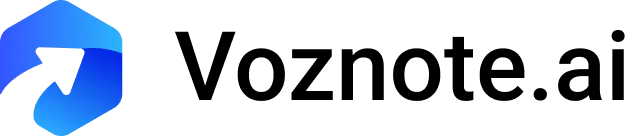AI Transcription – Fast
Accurate Speech-to-Text Online
Turn any audio or video into clear, readable text in seconds. AI-powered transcription with real-time speed, multi-language support, and high accuracy for meetings, podcasts, education, and more.

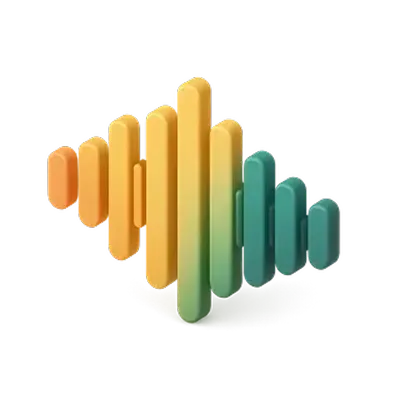
Upload audio or video files
Supports MP3, MP4, M4A, MOV, AAC, WAV, OGG, OPUS, MPEG, WMA, and WMV formats.


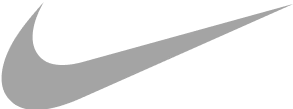
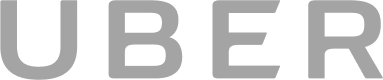


Our AI Transcription Tools

Audio to Text
Upload recordings and get clear, editable transcripts within minutes. Perfect for meetings, interviews, or voice notes where every word matters. High accuracy with smart punctuation. Speaker identification for multiple voices. Time-stamped transcripts for easy reference.

Video to Text
Convert video into transcripts or subtitles with one click. Great for online courses, YouTube, or media projects that need to reach global audiences. Export subtitles in SRT/VTT formats. Automatic timestamps and formatting. Accessibility-ready for wider audiences.
How AI Transcription Works in 3 Simple Steps

Upload Your File
Drag and drop any audio or video file directly into our secure platform. Our system handles the rest, preparing your media for transcription instantly.
Select Language
Choose the language spoken in your file. Our AI engine will then begin processing the content with precision.
Get Instant Transcripts
Review, edit, and export your completed transcript in your preferred format. It's ready for notes, reports, or subtitles in just minutes.
Why Choose Our AI Transcription?

Unlimited Transcription Power
Transcribe long recordings and large files without limits, built for professionals and teams.

Transcription in Second
Get transcripts in minutes, not hours. Speed that matches your workflow.

Security You Can Trust
All files are protected with enterprise-grade encryption and strict privacy compliance.

One-Click Integrations
Transcribe directly from YouTube links, cloud storage, or online meetings like Zoom and Teams.

All Formats Supported
From MP3 and WAV to MP4 and MOV, upload any format and our AI does the rest.

Flexible Export Options
Download transcripts in TXT, DOCX, PDF, or export subtitles in SRT/VTT.
AI Transcription for Every Industry

Education
Empower students with searchable lecture notes and accessible course materials.

Business & Meetings
Generate meeting notes and transcripts instantly for better collaboration.

Media & Podcasts
Effortlessly repurpose your content into articles, show notes, and subtitles to maximize reach.

Legal
Create court-ready, searchable records from depositions, hearings, and legal dictation.
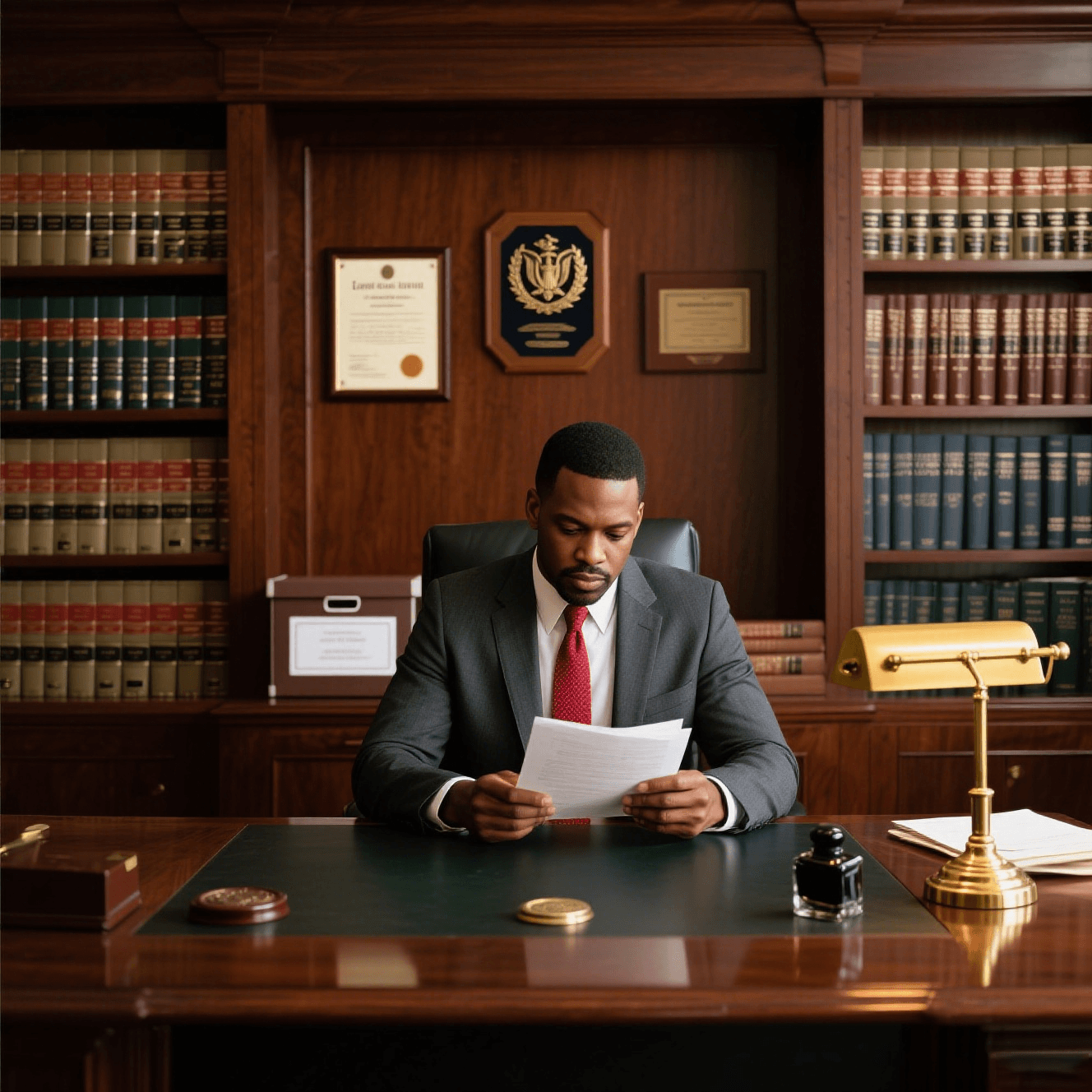
Healthcare
Transcribe medical notes and patient consultations securely.

Market Research
Convert focus groups and interviews into analyzable text data.
FAQs
Most files are processed within minutes. A one-hour recording typically takes less than 5 minutes to transcribe.
No installation required. Our AI Transcription works directly in your browser, so you can start transcribing instantly.
Yes. You can review, edit, and highlight key sections directly on the platform before exporting.
Yes. Teams can share transcripts, assign projects, and manage multiple files together with role-based permissions.
Our AI is trained to handle background noise and different accents, but we recommend using clear recordings for the best accuracy.
Files can be deleted anytime from your dashboard. We never share your data and you stay in full control.
Yes. In addition to uploaded files, we support live transcription for meetings and webinars on platforms like Zoom and Google Meet.
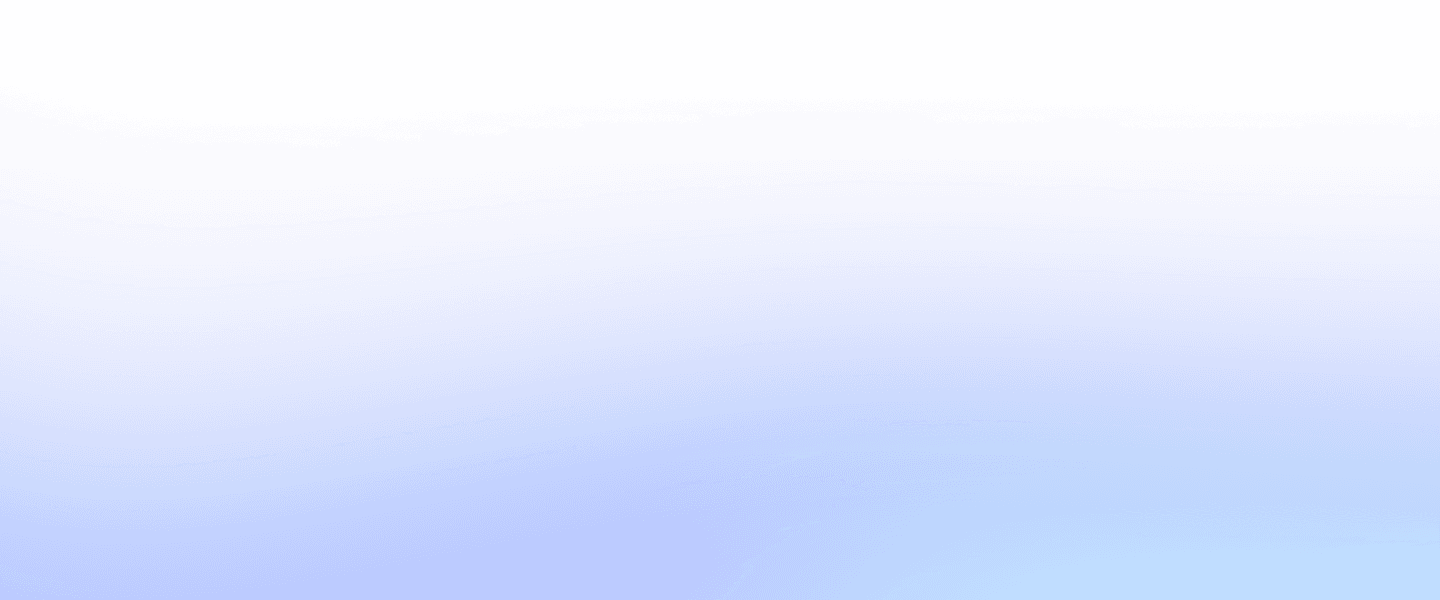
Ready to see it in action? Start your free trial today.
Experience high-speed, secure transcription with a free trial. Cancel anytime, no hidden fees.